Go Back to Unlocking Codes
Nokia Lumia 520
Nokia Cable Unlocking Service
Step 1: Download Nokia SL3 Unlocking Server Software
- Download the Nokia SL3 Unlocking Server software: SL3_Unlocker.zip, You don't need to install this software.
- Unzip the file to your desktop ( or somewhere ) and leave for now.
- Download and install the Nokia USB drivers from here: Nokia_Connectivity_Cable_Driver_7.1.69.0.zip
- Note: Wait until the Nokia USB drivers are completely installed.
- Once complete, reboot your PC then proceed to step 2.
Step 2: Checking the Drivers are installed and your Mobile is connected to the server.
- Remove the SIM card and any memory cards from your phone.
- Turn the phone on and Connect it to your PC using a standard USB cable.
When the phone starts, make sure you select PC Suite or Ovi if prompted. - The phone may ask to start without a SIM card, click 'Accept'.
- Allow windows to install all drivers automatically
It's important to wait until all the drivers have finished installing. - Next, run the Sl3Logger.exe program previously extracted to your desktop.
- Press the CHECK PHONE button to confirm the phone is connected to the server.
- Enter your Username and Password and press the CHECK USER button.
( Please go careful when copying & pasting, you may grab extra characters ) - Make sure credits have been assigned.
- Proceed to step 3.
The Nokia SL3 'Unlocker' when Connected.
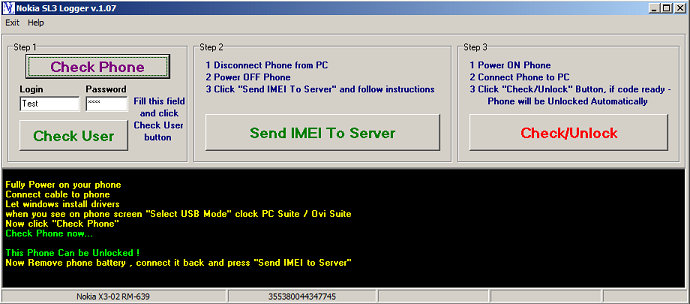
Step 3: Unlocking Part 1 ( Sending & Waiting )
- Disconnect your phone from the PC and turn it off.
- Next, press the SEND IMEI TO SERVER button and follow the software's instructions.
The software will confirm when it's been sent. - That's it for now, please wait while we calculate your unlocking code.
- This process can take up to 6 hours to complete, depending on work load.
- We suggest: after an hour do step 4, if not ready wait the full 6 hours .
Step 4: Unlocking Part 2 ( Unlocking the Phone )
- Turn on your phone without a SIM or memory card.
- Connect your phone to the PC using the USB cable.
- Making sure to select PC Suite or Ovi if asked.
- If they're needed, please let the drivers install automatically.
- Finally, press the CHECK/UNLOCK button.
- If it's ready, your phone will be automatically unlocked - The process is complete.
- But if it's not ready yet, please wait a while and click again.
The Nokia SL3 'Unlocker' when completed.
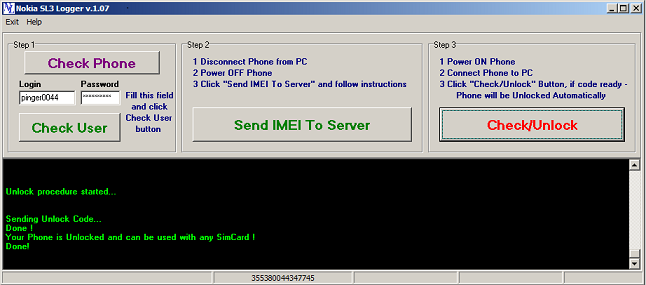

Komentar
Posting Komentar